In today’s digital world, a functional website is crucial for businesses even the small scale businesses. It helps to connect with customers and grow your brand. Creating one may seem like a difficult task, especially on a tight budget, but it doesn’t have to be expensive. With the right tools and strategies, you can design a user-friendly site that effectively showcases your products and services. Before we delve into how you can do this, let’s talk about why designing a website on a budget is a wise step to take while also discussing an important aspect of web design.

Why designing a web on a low budget?
- Building a low budget website gives you the opportunity to learn helpful skills and other ways of solving problems – a skill that will be useful to you if you eventually take up website design as a profession
- Being able to build website on a budget affords small businesses the opportunity to have an online presence
- Designing a low budget website ensures maximum cost efficiency and spending resources wisely
- It provides you the opportunity to allocate resources to other web development phases
Now we know why it is wise to consider designing a website on a low budget. We also want to consider another important area to look at while building your website.
Evaluating the purpose your site serves
Why is this important? Evaluating the purpose of your website involves ascertaining your target audience and the function of the website. Is your website designed to provide information maybe on entertainment, sports or other aspects of life or even information regarding your kind of business? Is it designed to showcase your achievements and customers reviews regarding your work? Is it an e-commerce meant for selling products and services? Knowing the purpose of your website will help you design a website that meets your goals and targets your audience on a low budget.
This article will discuss affordable platforms you can utilize, and smart design tips that will help you launch a budget-friendly website that attracts customers and boosts your business. Whether you’re starting out or enhancing your online presence, these tips will help you make the most of your resources.
1.Think Simple
When it comes to affordable web designs, simplicity is the ultimate sophistication. Adding too many elements to your website for the sake of building an attractive website often fails to fulfill its purpose
Check out these web design tips that can help
- Focus more on your website utility rather than giving it a fancy appearance.
- Use elements that work in favor of user experience.
- Do not be worried about the white spaces.
- Avoid pouring too many colors on your site.
- Prioritize content.
- Wisely choose font size, style and color to maximize prominence.
- Make sure the links you add redirects to the right place.
2. Choose The Right Platform And Evaluate Your Needs
Website Builders vs. CMS
Consider using a website builder like Wix, Weebly, or Squarespace for their user-friendly interfaces and affordable pricing. If you have some technical knowledge, WordPress is an excellent option that offers flexibility and a plethora of free themes and plugins.
Assess what features you need. If you want a simple portfolio or a blog, a website builder might suffice. For e-commerce or more complex functionalities, a CMS like WordPress may be more suitable.
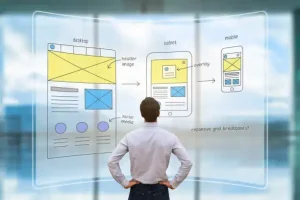
3. Select a Memorable Domain Name While Ensuring Security Measures
Your domain name is your online identity, so choose wisely. Aim for something memorable, relevant, and easy to spell. Use domain registrars like Namecheap, Afeeshost, Hostinger to find affordable options, and consider using a .com extension, which is widely recognized. A good host ensures uptime, speed, and performance, which are vital for user experience.
Security Measures
Security is essential for any website, especially if you’re handling sensitive customer information. Choose a hosting provider that offers SSL certificates (for HTTPS) and regular backups. Many platforms include these features for free or at a low cost, helping you protect your site without significant investment
4. Opt for Free or Low-Cost Themes
Professional Templates
Most website builders and CMS platforms offer free or low-cost themes that look professional. Choose a theme that aligns with your brand’s aesthetic and is responsive (mobile-friendly).
Customization Options
Customize the chosen theme with your brand colors, fonts, and logos. This way, you can maintain a cohesive look while keeping costs down.
5. Focus on Essential Content and Visual Elements
High-Quality Copy
Write clear, engaging content that effectively communicates your business’s value. Focus on key pages: Home, About, Services/Products, and Contact. Use concise language and include relevant keywords for better SEO.
Visual Elements
Utilize free resources like Unsplash or Pexels for high-quality images. Tools like Canva can help you create custom graphics and visuals without needing advanced design skills.
6. Leverage Free Tools and Resources
Plugins and Add-ons
If using WordPress, explore free plugins for functionality—SEO tools like Yoast, contact forms, and analytics tools like Google Analytics. These resources enhance your website without additional costs.
Online Learning
Take advantage of free tutorials and forums available online. Platforms like YouTube offer countless videos on web design basics, while communities like Reddit or Stack Overflow can provide valuable support.
7. Prioritize User Experience
Navigation and Layout
Ensure your website has a clean, intuitive layout. Make it easy for visitors to find information by organizing content logically and using clear headings.
Mobile Optimization
With a significant amount of web traffic coming from mobile devices, ensure your website is responsive and functions well on all screen sizes.
8. Utilize Social Media for Promotion
Promoting your website doesn’t have to cost money. Use social media platforms to share your content, engage with your audience, and drive traffic to your site. Create profiles on platforms where your target audience spends their time, and post regularly to build awareness.
9. Monitor and Iterate
Analytics Tracking
Set up Google Analytics to track visitor behavior on your website. You can use plugins such as monsterinsights for analysis. Analyzing this data helps you understand what’s working and what needs improvement.
Gather Feedback
Ask friends, family, or loyal customers to provide feedback on your website. Use their insights to make necessary adjustments and enhance the user experience.
Add forms to your site
What’s one thing most effective websites have in common? They feature forms. You should remember a form regardless of how much you pay for your site. Here’s the excellent news: You can easily add a form to your site, and it doesn’t have to be expensive. There are several reasons why doing so is wise.
First, visitors can stay in touch with your company, such as with a sign-up form. Secondly, you access your users’ contact information, which you can use to send them communication in the future.
And remember: The best forms are accessible, streamlined, and not too complicated.
Avoid sacrificing quality while cutting costs
Implementing a responsive website design
Implementing a responsive website design means creating a website that can adapt and optimize its layout and functionality based on the device it is being viewed on. In today’s digital landscape where users access websites from various devices like smartphones, tablets, and desktop computers, it is crucial to ensure a seamless user experience across all platforms.
To achieve this, web designers incorporate flexible grids and media queries into the website’s code. This allows the site to automatically adjust its layout, text, images, and navigation to fit different screen sizes and resolutions. Responsive design eliminates the need for separate mobile and desktop versions of a website, saving both time and money.
A responsive website design ensures that users can easily navigate and consume content regardless of the device they are using. It helps in maintaining a consistent branding and user experience across all devices, leading to higher engagement and improved conversion rates. Additionally, responsive design positively impacts search engine rankings as search engines now prioritize mobile-friendly websites in their results.
By implementing a responsive website design, businesses can cater to the growing mobile audience without investing in separate development and maintenance for multiple versions of their website. It provides a cost-effective solution for delivering an excellent user experience to visitors across all devices, boosting accessibility and maximizing the website’s potential reach.
How Laurel Marketings and Design can help you achieve a professional site without a huge budget
Customized Solutions
If you’re unsure about designing your site or lack the time, consider hiring a budget-friendly web design service. At Laurel Marketings, we help startups create professional websites tailored to their needs. We work within your budget to deliver a site that reflects your brand and engages your audience.
Time and Resource Efficiency
By outsourcing your web design, you free up time to focus on other aspects of your business. We also provide insights on best practices and trends, ensuring your website is not only visually appealing but also functional and user-friendly.
Ongoing Support and Maintenance
We offer ongoing support and maintenance packages at reasonable rates. This support may include updates, security checks, and troubleshooting, which are crucial for keeping your website running smoothly over time.
Conclusion
Designing a professional website on a budget is entirely achievable with the right tools and strategies. By choosing the right platform, focusing on essential content, and leveraging free resources, you can create an engaging online presence that helps your business grow. Remember, your website is often the first impression potential customers will have of your brand, so invest the time and effort to make it count. Start today, and watch your online presence flourish!

